
Home automation: a quick guide to turning your house into the home of the future. Part 1: Home Assistant
January 7, 2025 - Reading time: 9 minutes
I won't deny that years ago, when I lived in a rented house, I always dreamed of automating my home. But in a big way: all kinds of automation, sensors, cameras... I decided not to get into the matter until I owned a house (for reasons of money and time), and when that day came... how happy I was. In fact, I started little by little, because I didn't even know what I could do, or how. Over the years, and after a lot of research, I can say that I have a home that is automated, and you can't imagine how I show off to visitors. Blinds that close by themselves, lights that turn on when they sense movement, heating that turns on when it's too cold... These are silly things that, together, make you feel like you're in a futuristic house.
On many occasions I have tried to convey my enthusiasm to friends and acquaintances, but although they marvel at the possibilities, they are usually afraid. "I don't see myself capable" or "I don't know how to program" are often excuses I hear. And of course, they don't believe me when I tell them that, although it is true that there are things that are somewhat complex, it is easier than it seems today.
In this guide I want to address several gadgets and possibilities with which to start in this home automation business, above all to allow the reader to dream of everything that could be achieved. I will update the article little by little, and at the same time, I will link new, more in-depth articles, going into the subject of how to achieve each objective. I hope that with this text, I will get more people to get into this home automation business.
It is increasingly common to have a thousand gadgets at home with their respective app: LED lights, heaters, air conditioners, cameras, vacuum cleaners... can you imagine having everything controlled by a single app? And everything interconnected by automation? Well, it is possible, and in these times, it is very convenient.
Home Assistant: The heart of the machine
There is a lot of software focused on home automation, and totally valid platforms, such as Alexa, Google Home or HomeKit, but if we really want to unleash the full potential of our home, Home Assistant is the best choice.
Home Assistant is free and open source software that allows us to fully automate our home. It is becoming more widespread, and its compatibility and capabilities grow every day. In addition, a great advantage (or small disadvantage, depending on how you look at it) is that it does not run in the cloud, but on some device in our home, so in terms of privacy it is very safe.
We can install Home Assistant on a multitude of devices. Essentially, for the most neophytes, we must have some device where we can install the program. There are more specialized solutions, such as on NAS, servers (as in my case, using Docker), but there are also simpler possibilities, such as installing it on a Raspberry or even specific devices manufactured by the Home Assistant people themselves.
The easiest: Home Assistant Green and Yellow
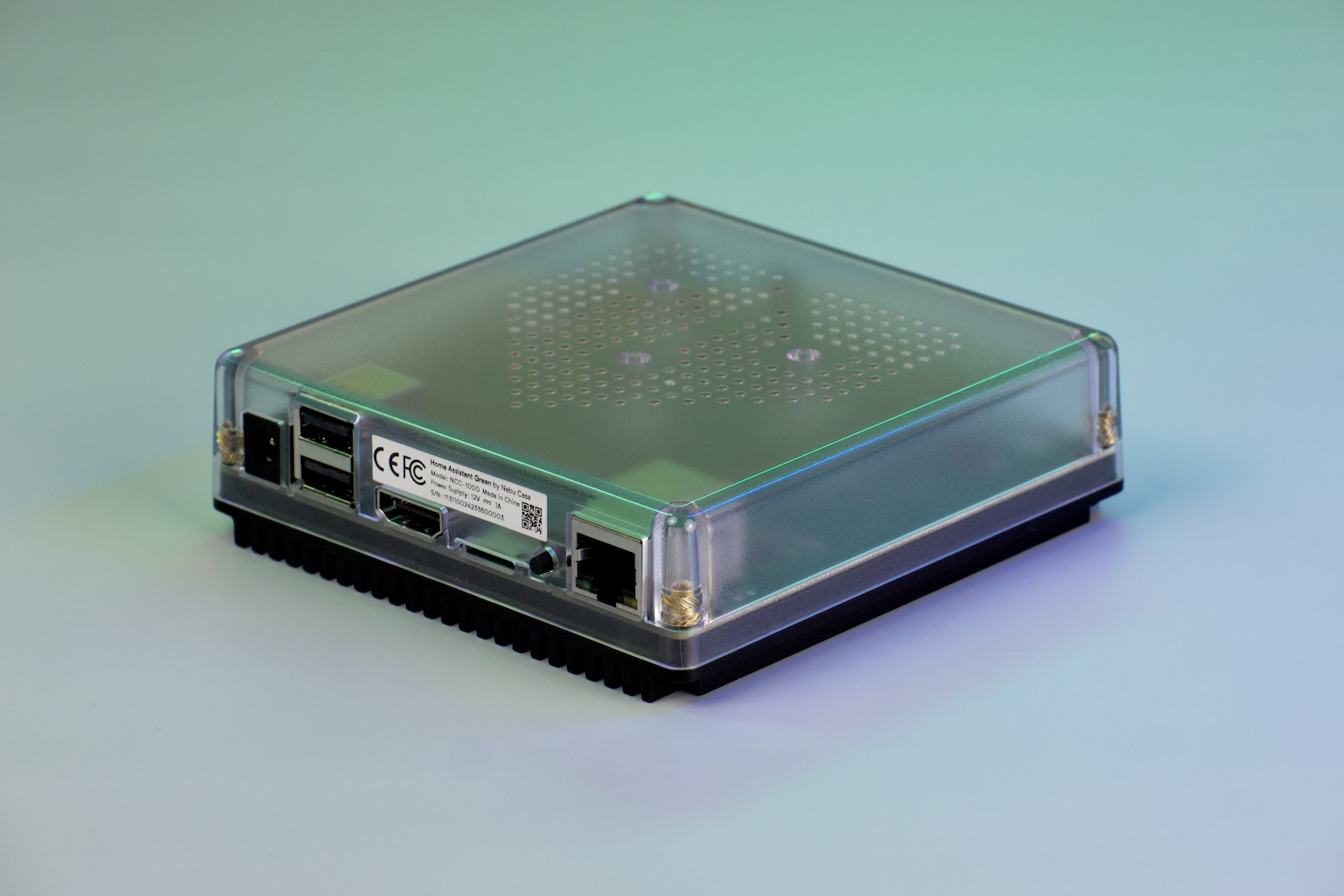
To put it bluntly, getting into this world is foolproof. The developers of Home Assistant have launched a series of devices with Home Assistant already integrated, which is a plug-and-play solution. The Green model is the cheapest, around €100, while the Yellow model is a bit more expensive but has extras, such as Zigbee connectivity (which is how most home automation devices are connected).
My experience with Green and Yellow is limited (although I promise to investigate thoroughly in the future), and I think they are aimed at people who want to get into this but don't intend to go too deep. Honestly, I am more into other types of solutions, but for those who don't want to complicate their lives, it can be a totally valid path.
The problem? It doesn't seem to be easy to buy from Spain, at least at a decent price.
The most recommended: Raspberry and small computers
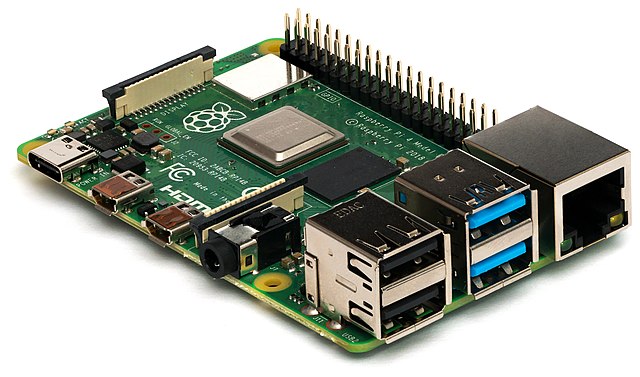
A typical way to get started in this world is with a Raspberry. For those who are not familiar with the subject, Raspberry are mini computers used mainly in small projects. Originally, the appeal was their price (they were known as the $25 computer), but as time has passed, the idea has become distorted and today they are much more expensive... and powerful devices.
Even so, they are a very valid option, since it is not necessary to opt for one of the most powerful (and expensive) models. A Raspberry Pi 3, which costs around 50 euros, can do the trick completely. Of course, you will have to add a series of accessories to make it functional, such as a valid power supply, or an SD card.
Buy charger for Raspberry Pi 3 on Amazon
On the other hand, "mini computers" are currently in fashion, small PCs designed primarily for use as multimedia centres, and they can be a very good option for installing Home Assistant. The advantage is that they are usually more powerful than a Raspberry, and they come with everything you need, such as a hard drive or power supply. They can be purchased for around $100.
In the next few days, I will prepare a small tutorial on some of these devices and how to install Home Assistant on them.
For advanced users: NAS and home servers

If we want to go one step further, there are some very cool options for this purpose. Those who have a NAS at home (hard drives connected to the network), can see if their device is compatible with Home Assistant and install it there.
For more advanced users, the most pro way to achieve our goal is through a home server. The options here are multiplied. We can use anything from a simple PC converted into a server, to a real hardware server with more than 20 threads and its corresponding virtual services.
In my case, my home server is a normal PC with the exception that it does not have the classic power supply, but I used PicoPSU, a specialized low-consumption board that is more efficient than the typical PC power supply. Inside, I have a low-consumption CPU (Athlon 3000G), and 3 4TB hard drives, as well as a 250GB SSD. Not counting the hard drives (which cost around 100 euros each), I spent between 150 and 200 euros on the device, but it should be noted that Home Assistant is just one of the many services I have running on my machine, and I use it for many other things.
Ultimately, I don't recommend anyone interested in home automation to start with these devices, and they are only for people who already have some experience (in the case of the home server) or who have NAS solutions for their files. If you are interested in home automation and/or like to tinker but are new to it, the best solution is a Raspberry or a mini PC.